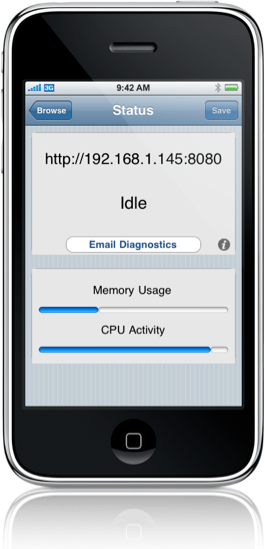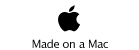Mobile Wiki Server - Status
for iPhone
Status Screen
Showing Wiki sharing on 192.168.1.145
port 8080
This Product is no longer offered.
The Status Screen is accessible from the Browser Screen, it shows a number of important items about the Wiki. The first item is the IP address of the server and the port number.
In the example to the left it shows http://192.168.1.145:8080
where 192.168.1.145 is the IP address assigned to the device by the WIFI network, and 8080 is the port we have chosen via the Settings Pane.
This information is to be used by external users, the URL should be typed into their browser’s URL entry field, and shortly they will be connected to your Wiki.
If there is no WiFi network the screen will read:
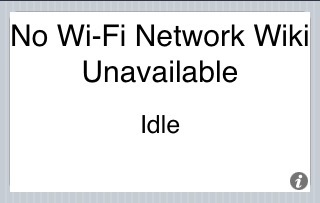
The next item is the Status text field, in this example it reads “Idle”. As mentioned in the Startup Screen information the field could read “Responding”, “Saving” or “Loading Wiki” Other messages are explained in Error Messages.
Below this field is a sub status field which shows what http request is in progress when the Wiki is serving pages it may provide useful diagnostic information.
Email Diagnostics
This is a new 1.4.4 feature, it allows you to directly email technical support, and if there is diagnostic information it will be included as a file attachment. If you are having problems, or need help, just tap the button and add any additional information to the email message. This will only work if your device is configured for email support.
(i) Info icon
Lastly at the bottom right of the first table cell is the (i) info icon that takes you to the Info Screen
Memory Usage & CPU activity
In the second table cell is the Memory and CPU activity bars.
The Memory Usage bar shows the amount of internal memory the Wiki is using, it ranges from 0 to 100% based on the megabytes set by the Settings Pane.
The CPU Activity bar attempts to measure the amount of CPU being used by the Wiki in 5 second intervals. More CPU usage means less battery life. Usually when the Status is “Idle” the CPU activity would be 0% as the Wiki is sleeping.