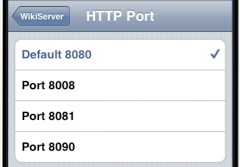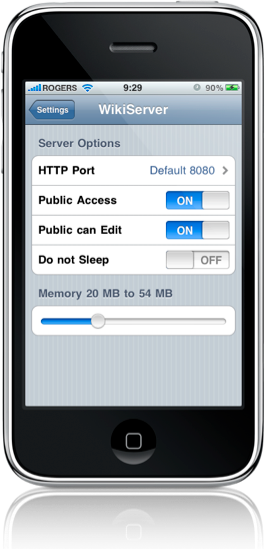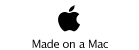Mobile Wiki Server - Settings
for iPhone
This Product is no longer offered.
In Apple’s Settings application you can access the WikiServer Setting pane. This lets you change the five start up attributes for the application.
HTTP Port
You can choose between the default HTTP port of 8080, and other ports, 8008, 8081, and 8090, this may work around restrictive WiFi network inter-device access policies. At this time we can not use the common HTTP port number 80, but this may change in the future.
Public Access
This restricts public access to your Wiki, you can choose between ON or OFF. When ON and if you are using a WiFi network then others can view the Wiki, if OFF then no external browsers can view the Wiki.
Public can Edit
If this is OFF then users of the Wiki on external devices cannot edit the Wiki. The device user cannot add pages or components, but can use the Wiki command to edit existing pages.
Do not Sleep
If this is ON then the device will not blank the screen and sleep. This prevents the device from powering down to save battery life. But if you want to run as a server when not on USB power you should turn this ON so your users won’t suddenly find the server has gone to sleep and is no longer responsive.
Memory
You can set the ram memory usage from 20MB (not recommended) to 54MB. By default it is 30MB (mega-bytes).
As you approach 54MB it is possible that the Wiki will be terminated for excessive memory usage. BTW this is not a problem on iPhone 3GS devices since they have more ram memory.
In the future we hope to reduce the memory usage of the Wiki by altering how it internally allocates memory. However you should be able to build a Wiki with hundreds of text pages by using the default values we have chosen. We suggest you work with the default value.
If you increase the amount of memory used by the WIki this decreases the amount of memory available to render PDF documents, which can cause the application to terminate if you attempt to view for example a large (700) page PDF. This is less of a problem on iPhone 3GS devices.
Large images, sound files, video.
It takes time to upload large images, and the speed is dependent on your WiFi network. For files that are 50MB in size it can take many minutes, a iPod touch first generation will upload at 300 Kbytes/second which would take 166 seconds, and will download that file at about 900 Kbytes/second
We note that a 700 page PDF file is only 24MB. most PDFs would be 2 or 3 MB in size.
Although you can upload 50MB TIFF files and view on desktop computers, we find that mobile Safari attempts to load all 50MB into memory which is not possible. This limitation is not a restriction of WikiServer’s ability to upload/download or store the image, it’s a restriction of Mobile Safari. BTW this is not a problem on an iPhone 3GS.