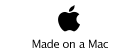Mobile Wiki Server - Backups
for iPhone
This Product is no longer offered.
The last five changes to the Wiki are recorded to let you roll back a change by using the Changes command. But in some cases you don’t want to rollback just a single page, but you want to rollback the entire Wiki,
The Wiki stores the last fifty generations of changes. If you want to roll back in time and restore to a save point in the past then in the Browser Screen you must enter
http://localhost:(port number)/backups.
For example http://localhost:8080/backups
The port number is the number shown in the Browser Screen, or in the Status Screen.
The backup restore page prompts you with a list of generation numbers and the date and time the save occurred. Select one of the backups to restore the Wiki to that save point and tap the Ok button. The backup function will let you know if the saved Wiki could be restored replacing the one in memory.
To exit use the browser screen's back arrow, or clear the URL text entry field and tap ‘Go’ on the keyboard.
This list can be empty if the Wiki has never been altered.
Import/Export
On an Import we delete all the existing data, the historical data and the on device backups. So before you import a WikiZip file you should confirm you have Synced and backed up your device in Apple’s iTunes to ensure you could recover the data if required.
Although you can export a Wiki for backup purposes, you should always rely on Apple to make a full and proper backup so you have more than one way to restore the Wiki data back to a known save point.