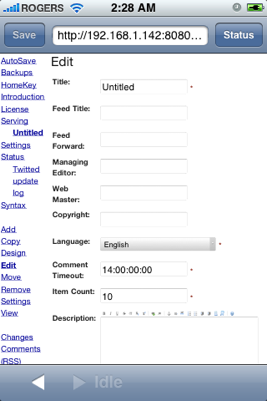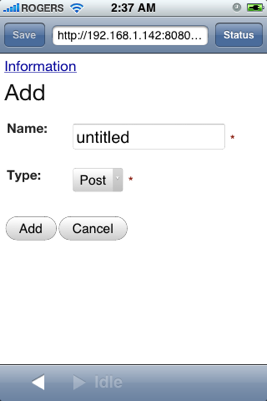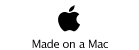Mobile Wiki Server - Blog
for iPhone
A Blog is a very complex structure.
First you must add a Blog to the Wiki via the Add command.
This action then displays the screen to the left where you enter information about your Blog.
Title: The WIki Page title
Feed Title: The Feed Title
Feed Forward: Forward based feed
Managing Editor Blog’s Editor
Web Master Blog web master contact information
Copyright: Owner of the copyright for material posted
Language Blog language
Comment Timeout: How many minutes before comment edit times out
Items Count: Number of items to show on the blog page
Description: Description of the blog
*Note you can use Feed Forward to setup a feed from an existing blog **
After you have set up the Blog the page will show:
Entiries (RSS) and Comments (RSS)
Because of limitations in Mobile Safari you cannot see the RSS entries for your personal feed, however they will work on a desktop machine.
However you can see the RSS entries for Feed Forward based Blogs.
Once the blog is created you can add entries. To do this at the WIki Blog page, use the Add command, it will ask for the name of the Post, the type, which is “Post” Tap Add to add a new blog entry.