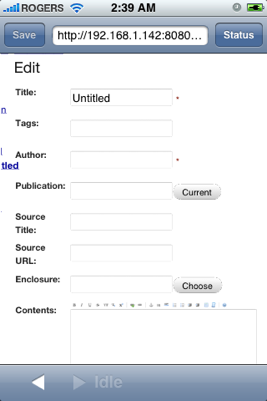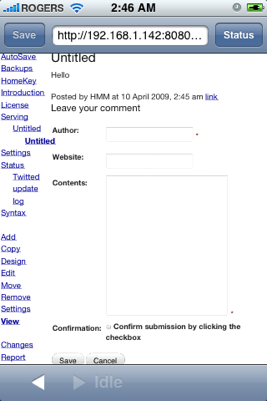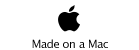Mobile Wiki Server - Blog
for iPhone
Adding a blog entry.
Enter
Title: The title of the blog post
Tags: Tags
Author: Your name, initials, handle
Publication Tap Current to set the current time, or enter a future time
Source Title Source Title
Source URL Source URL
Enclosures Tap Choose to choose a WIki Page
Contents Entry field to enter blog post text.
You must enter a publication date in order for the Blog entry to appear.
Comment Page
Once you tap save, the blog entry is published, and you see the screen to the left to allow you to add comments to the blog post.
A desktop user can use the Entries (RSS) or Comments (RSS) hyperlinks to get a RSS Feed of the posts and comments.
Currently the Mobile Safari browser does not support this functionality and gives Frame load interrupted error.