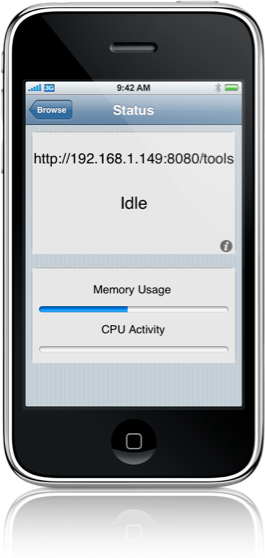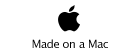SqueakDocs - Status Screen
for iPhone
This Product is no longer offered.
The Status screen is based on our WikiServer application and shows the amount of CPU power the book is using, the amount of memory the book uses, and what HTTP port the book is being shared on.
If the book is being shared, then in the other device's internet browser enter the URL as listed in the top text item of the Status screen. To enable Sharing you must ensure “Public Access” is ON via the device’s Setting application
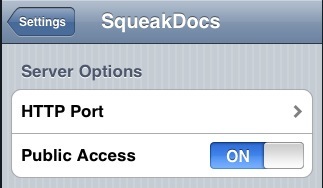
However if the book is not being shared, or there is no WiFi network the text on the Status screen will read:
http://127.0.0.1:8080/tools or
and not be available for external device usage.
If there is no WiFi network it may also read 'No Wi-Fi Network Wiki Unavailable' and the book is not shareable.
For clarification on the above see the Mobile WIki Server Status Screen
Lastly use the (i) icon to view the license.