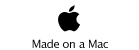Swirl - Welcome
for iPhone
This Product is no longer offered
Welcome to the Swirl help documentation.
When Swirl starts up on your device, it shows the Prompt for Photo dialog, the choices in the dialog depend on the device you have. You must then choose a source for a photograph. In selecting a choice, the different sub dialogs let you select a photograph or let you cancel, if you cancel you will be returned to Swirl’s Prompt for Photo dialog.
Once you have selected a photograph Swirl will swirl the image in a circular direction, either clockwise or anti-clockwise. To stop the animation and to bring up the Prompt for Photo dialog, firmly tap the screen.
Once you have selected the first photograph the Prompt for Photo dialog will have another choice. “Repeat” which lets you repeat the swirl on the current photograph. On each repeat the pattern is slightly different.
Too much action, try Blob (available soon).
Contact Us May 22th 2009 1.0.0
July 12th, 2009 1.1.0