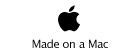Blob - Welcome
for iPhone
This Product is no longer offered
Welcome to the Blob help documentation.
Blob takes either an existing photograph from your camera, the camera roll, or Photos library, or an supplied image of the colour spectrum, and imposes two active moving colour changing blobs on it.
The blobs change colour based on their surroundings, and if they fully overlap, then they merge.
When Blob starts up on your device, it shows the Prompt for background Photo dialog, the choices in the dialog depend on the device you have. You must then choose a source for a photograph. In selecting a choice, the different sub dialogs let you select a photograph. To stop the animation and to bring up the Prompt for background Photo dialog, firmly tap the screen.
Once you have selected the first photograph the Prompt for background Photo dialog will have another choice. “Repeat” which lets you repeat the Blog action on the current photograph. On each repeat the pattern is slightly different.
Need a few moment of relaxation? Then Blob is for you, grab a favourite colourful photograph, and set the Blobs on a journey across the screen of your iPhone or iPod touch. Too passive? Try our Swirl Application, that swirls your images for more interesting effects.
Blob is dedicated to the late David N. Smith of the IBM Watson Research Center, a good friend who is missed, he wrote the algorithms for the blobs as fun thing to do one afternoon many years back.
Contact Us May 28th Waiting RELEASE 1.0.0