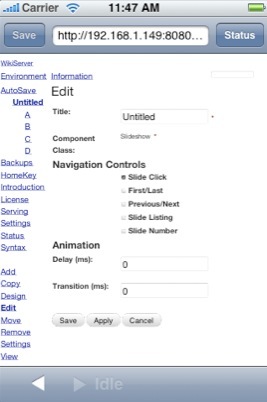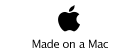Mobile Wiki Server - Slide Show
for iPhone
Adding a Slide Show
When you add a Slide Show, this happens in two parts. First you add the slide show component, then you add the slides as children to the Slide Show page. Although you think of the Slide Show component as only being able to contain image files, this is incorrect since it can contain any Wiki page you can create as a child.
Once you add the Slide Show you can edit it to change the configuration, such as what navigation controls to show, and the animation delay and transition timing for fading between slides.
NOTE:
The control of the navigation menu, and click to show the next slide is managed by JavaScript. However because JavaScript is very slow on the 2.0 system we have disabled it for on the device browsing.
This means that viewing the slide show widget on the device and clicking on it, or selecting a slide from the navigation menu will not respond correctly.
But you will be able to use the controls and experience slide animation if you view the slide widget from another device, or desktop machine.
1.4
In 1.4 we do not have the Apply button.