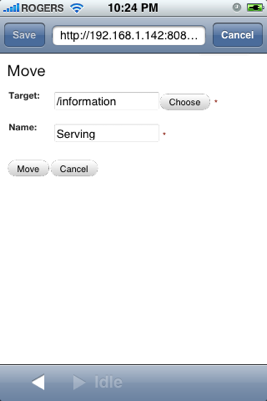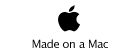Mobile Wiki Server - Move
for iPhone
Moving a Page
The move command lets you move a Wiki page. You use the Target: entry field or Choose command to indicate where in the Wiki structure you want to move the page to. In the Name field you supply the new name for the page if required, or retain the old name.
Use the Move button to make the move, or Cancel to cancel the move operation.
You cannot move the top page, so the move command is not shown for pages that are unmoveable.