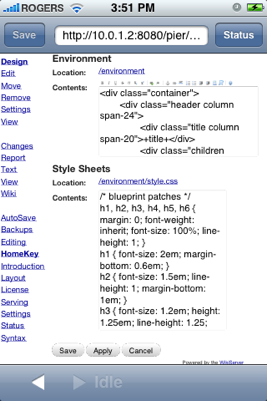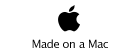Mobile Wiki Server - Design
for iPhone
Design
The design command lets you edit the default look & feel of the Wiki.
It is best if you do use this command from a desktop computer browser and that you have some knowledge of HTML and style sheets.
The Environment defines the layout of the Wiki and placement of Wiki widgets using + + keywords. We use the css style sheet from http://www.blueprintcss.org/ to organize the WIki.
The Wiki Style Sheet provides overrides and manages look/feel for html components based on if the page is being viewed by an device, or a desktop computer.
Altering these items require a page refresh to view the changed look/feel. On the device, tap in the URL field, then tap the Go Button to refresh.
If you are using an external browser, you can type the refresh/reload button. It may require a cache clear depending on the browser.
1.4
In 1.4 we do not have the Apply button.