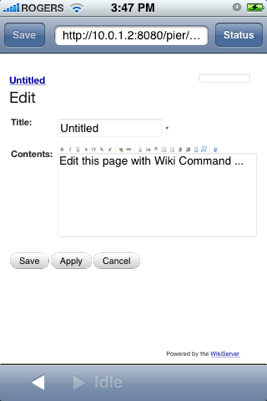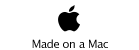Mobile Wiki Server -Edit Page
iPhone & iPad
The Edit command presents you with a form to edit the object currently shown. The form of the Edit page will change depending on the item being edited.
Usually you will edit a Page, but other Components can require editting.
On an iPad this command is much easier to use, the comments about using the Wiki Edit Page really only apply to the iPhone version.
A Wiki page contains two pieces of information, the Title, and the Contents. You can tap to change the Title, and the Contents. If you are attempting to do extensive data entry on the Device we suggest you first add the Page then use the WIki Edit Page command to edit the Wiki page contents since the 2.0 operating system limits you in your ability to easily edit browser based input fields. OS 3.0 performs better when using Forms, you can with a bit of effort actually scroll within a textarea input field.
The Save button saves the information and exits Add mode. The Apply button saves the changes but does not exit Add mode. The Cancel button reverts the changes and exits Add mode.
1.4
In 1.4 we do not have the Apply button.