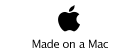Mobile Wiki Server - Performance
for iPhone
This Product is no longer offered.
Accessing the Wiki from an external device is faster than accessing it on the device because the device has to do both the construction, serving and rendering of the Wiki, where as an external device only has to render, and WikiServer only has to construct and serve, so page loading can occur in 1/2 the time.
The first rendering of a page on an external device will take longer because it has to load the base JavaScript, but after the first load the browser has cached all the JavaScript. Since the JavaScript is cached forever later usage by the same browser will be very fast.
If you bring up the Status Screen, then later page fetches will take a bit longer because we are checking to see if the Status Screen fields need updating, even if the Status Screen has been closed. So for best performance don’t show the Status Screen.
If you perform a /backups function and restore to an earlier save point, consider restarting the WikiServer after it’s completed it’s save of the restored save point. This is because a restore increases the memory foot print of the WikiServer, only restarting will reduce memory usage.
If you don’t plan to share and want to work with the Wiki on the device only consider turning off Wi-Fi completely via Apple’s Setting app, because the Wiki is configure to run the Wi-FI radio and that consumes battery life.
iPhone 3GS
WikiServer runs 2 times faster on the iPhone 3GS. It also has 3 times the amount of memory to work with so working with very large images (50MB) or large PDF documents (700+ pages) is achievable.
Import/Export
Extensive editing, content creation and multi-user interaction could occur faster if you choose to export the Wiki from your device to a desktop machine, then perform the edits via the desktop WikiServer, then export and re-import to the device.