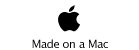Mobile Wiki Server - DeskTop
for iPhone
To download the desktop version of WikiServer please choose
Macintosh - Download DMG.
If required, unzip the zip file by double clicking on it. Drag the WikiServer to your Applications folder or other location and double click to start. WikiServer for the macintosh will create a folder called WikiServer in your Documents folder which will contain the Wiki's data files.
OS-X 10.4.x users should contact us for a special version of WikiServer that will run on that version of the operating system since the version on the DMG only works for 10.5 & 10.6
Linux - Download ZIP.
In the WikiServer.app you will find a wikiserver.sh This is a shell script, execute it.
The zip file is a universal binary app and contains the windows, macintosh & linux version of the app
WIndows - Download Installer EXE
Windows users will discover they cannot close the WikiServer by using the window close box or Function Key. They must click the Red button to save and close the WikiServer.
----------------
On all platforms once launched click the GREEN button area to start the Wiki on port 8080. Use your browser and enter localhost:8080 as the URL.
To terminate the WikiServer and save the data, click in the red button area, this will save the Wiki data and terminate WikiServer.